
One of the earliest wallet platforms, Blockchain.com (originally Blockchain.info) was founded in 2011 and released its first Bitcoin wallet in January 2012. Since its release, the Blockchain wallet has received quite a number of accolades as well as commonly being listed in many 5-10 and top 10 cryptocurrency wallet lists.
For many years Blockchain gave its users the optional ability to set a second or "spending" password. If you set a second password, you could login to your account with your primary password, view balances, edit settings, etc. But, if you actually wanted to move or spend funds, you would be prompted for the second password.
And, in the unfortunate event that you forgot that password, your funds would be locked until you remembered it.
Upon examining the source code, it appears that Blockchain removed the ability to set new secondary passwords in April of 2020.
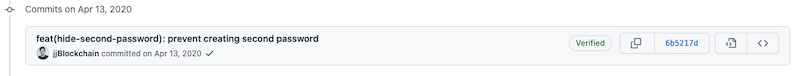
(Although, if you had a second password set at that time, you'll still need that password to move funds).
If you have lost your Blockchain.com second password but you know your primary password, recovering the spending password is essentially a two-step process:
If you have lost access to your both your primary and your secondary password, recovering access to your funds is trickier. That's because to login successfully, Blockchain now requires that you know both your primary and your secondary passwords.
If you have lost your primary and/or secondary password, we can help you recover it. We have years of experience with these wallets and we can walk you through the process. In the past, we have recovered wallets by testing just a few hundred password variations -- and we have also recovered wallets after testing tens of billions of password variations.
A Wallet ID is simply a username for use with Blockchain.com. We have detailed instructions on how to find your Wallet ID here.
Once you find your Wallet ID, you’re ready to move on to making your password guesses.
While primary passwords for Blockchain wallets created today have to be at least 10 characters long, secondary passwords have much less restrictive requirements. In fact, secondary passwords only had to be 4 characters long.
Start by identifying very short passwords that you might have used for your second password. Because the requirements were so short, you could have used, for example, a debit card pin, a 4-digit year, a birthdate, etc.
Next, read our article on how people typically create passwords.
Finally, armed with that information, you need to create a testing plan.
If you reach a point where you’re running out of new ideas to test, or you have simply exhausted your patience, don’t despair. This process of brute-forcing a password is our bread and butter. We’re happy to take your password guesses and make anywhere from millions to hundreds of billions of attempts to recover your wallet.
Here’s how our service works:
We often recover wallets within just a few hours of our clients’ initial contact.
Curious about what our other clients say? Check out our Testimonials page or our reviews on TrustPilot.